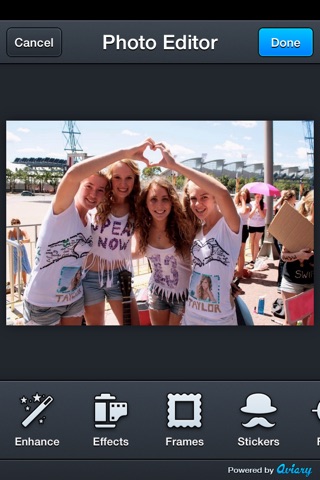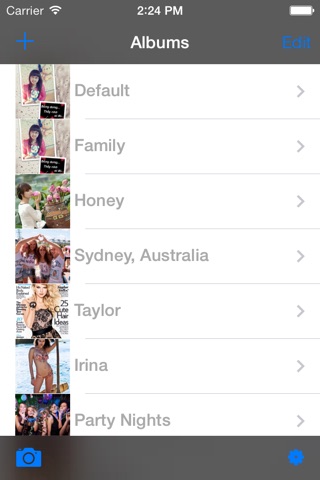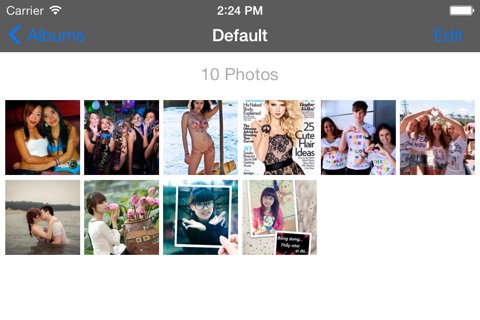Photos Keeper on iCloud - Photo & Video Protection with less than a Cup of Coffee
==== PRO VERSION OF PHOTOS KEEPER ON iCLOUD ====
√ No Ads
√ Unlimited storage
√ Advance features
√ Further support and maintenance
=======================================
Do you sometimes want to keep your private or sensitive photos out of curious eyes of people around you but still safeguard on your hands? The Photos Keeper on iCloud (so-called Keeper) enables you to do this simply and safely.
With Keeper, you are able to not only protect your photos with a strong password that prevents you from hackers’ attacks but also store them safely on the Apple’s iCloud servers. You are no longer worried about images loss whenever changing your device or updating the app.
Also, Keeper provides great features to manage your photos library efficiently:
√ Group photos by themes
√ Store photos imported from Photos app or camera
√ Display full-screen photos, play movies
√ Share photos by email
√ Fake Password
√ Especially, the Keeper integrates an amazing photo editor that enables you to record interesting images at the safest level
√ Save movies from Photos app locally
NOTE: Due to technical issue, only photos are backed up on iCloud. Considering to backup your movies before removing the app.
HOW TO USE:
1. Install Keeper from the App Store.
2. Open and start setting up your new password. Note that, your password are saved in your device and you cant reset it in case of reinstalling Keeper.
3. Take new photos or import from Photos app. Make sure that imported photos are deleted from your PhotoStream.
4. Log in with your iCloud account in the Settings app and choose Backup & Sync to iCloud to keep your photos safely on iCloud.
If you have any problems, feel free to share your feedback with us at: [email protected]. We are always willing to answer your questions soon.